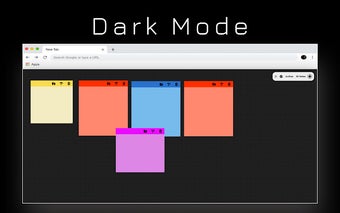New Tab Notes: Customizable and Convenient Note-taking on Chrome
New Tab Notes is a free Chrome add-on developed by Abdelrahman.Dev that enhances your note-taking experience by replacing the default new tab page with a feature-rich note-taking interface. With this add-on, you can easily jot down important information, ideas, or to-do lists directly on your new tab page, ensuring that your notes are always within reach.
One of the standout features of New Tab Notes is its draggable and resizable notes. You can easily move and resize your notes to suit your preferences, allowing you to organize your thoughts in a way that works best for you. Additionally, the add-on offers stacking notes for Kanban boards, enabling you to create visual boards for managing tasks and projects efficiently.
Customization options are plentiful in New Tab Notes. You can choose from a variety of note colors, allowing you to color-code your notes and prioritize them accordingly. The add-on also provides an archive functionality, allowing you to store away completed or less relevant notes while keeping your workspace clutter-free.
Personalization is taken a step further with New Tab Notes. You can select from personalized background styles, including dark and light grid patterns, as well as solid colors, to create a visually appealing note-taking environment. The add-on also offers tailored font styles, allowing you to choose a font that suits your preferences and enhances readability.
To streamline your note-taking process, New Tab Notes provides a convenient keyboard shortcut for adding new notes. This allows you to quickly capture ideas or important information without interrupting your workflow.
With New Tab Notes, you can transform your Chrome new tab page into a powerful note-taking tool. Its customizable features and convenient functionality make it an excellent choice for those who want to seamlessly integrate note-taking into their browsing experience.